Complete CSS with Project, Notes & Code
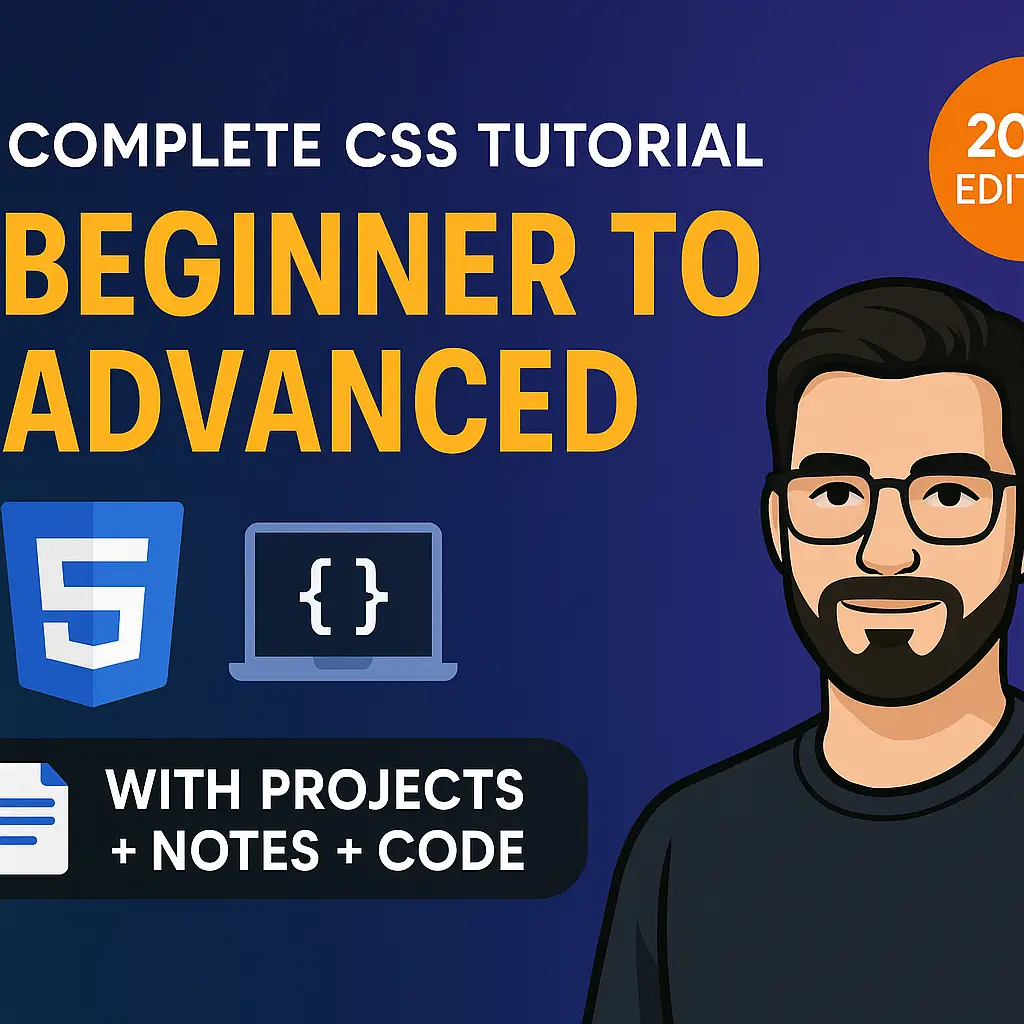
About Course
✅ CSS Tutorial – Complete Course Summary (With Projects, Notes & Code)
🔹 1. Introduction to CSS
-
What is CSS and its role in web development
-
Types of CSS: Inline, Internal, External
-
How to link CSS to HTML
-
CSS Syntax and structure
🔹 2. CSS Selectors
-
Basic Selectors:
element,id (#),class (.) -
Grouping selectors
-
Attribute selectors
-
Pseudo-classes:
:hover,:focus,:nth-child() -
Pseudo-elements:
::before,::after
🔹 3. CSS Colors, Units, and Typography
-
Color formats: HEX, RGB, RGBA, HSL
-
Units: px, %, em, rem, vw, vh
-
Fonts and Text:
font-family,font-size,font-weight,line-height,text-align,text-transform,letter-spacing
🔹 4. Box Model & Borders
-
Margin, Border, Padding, Content
-
border-radius,box-shadow,outline -
box-sizingproperty
🔹 5. Layout with CSS
-
displayproperty:block,inline,inline-block,none -
positionproperty:static,relative,absolute,fixed,sticky -
z-index,top,left,right,bottom
🔹 6. Flexbox (Flexible Box Layout)
-
display: flex -
Axis: Main and Cross
-
Properties:
justify-content,align-items,flex-direction,flex-wrap,gap -
Responsive design with Flexbox
🔹 7. CSS Grid
-
Creating grid layout:
display: grid -
Grid lines, tracks, and areas
-
grid-template-columns,grid-template-rows -
grid-gap,justify-items,align-items
🔹 8. Transitions, Animations, and Effects
-
transition: duration, delay, timing -
Keyframes:
@keyframes -
animation-name,animation-duration -
Hover and click effects
🔹 9. Responsive Design with Media Queries
-
Mobile-first design
-
@mediarules for breakpoints -
Viewport settings
-
Hiding, showing, and adjusting elements for devices
🔹 10. Advanced CSS Topics
-
Variables in CSS (
--main-color) -
Custom scrollbars
-
CSS filters and blend modes
-
Clipping, masking, and shadows
🔹 11. CSS Frameworks (Intro)
-
Bootstrap (Grid, Buttons, Cards)
-
Tailwind CSS (Utility-first styling)
-
When and how to use frameworks
🔹 12. CSS Best Practices
-
Writing maintainable CSS
-
Naming conventions (BEM)
-
Avoiding specificity conflicts
-
Using comments and organizing stylesheets
💻 Live Projects Included in Course
-
Personal Portfolio Website
-
Responsive Landing Page
-
Animated Login/Register Form
-
Product Card with Hover Effects
-
Navigation Menu with Dropdown
-
Grid-based Gallery Website
-
Pricing Table Design
📝 What You’ll Get
-
Full Course Notes in PDF format
-
Downloadable Code Files for all lessons
-
Cheat Sheets for CSS Properties, Selectors, and Units
-
Project Folders with HTML + CSS source code
-
Interview Prep Notes on CSS concepts and MCQs
🎯 By the End of This Course, You’ll Be Able To:
-
Style beautiful and responsive websites from scratch
-
Use Flexbox and Grid for modern layouts
-
Build real-world UI components and animations
-
Structure large projects with clean, scalable CSS
-
Be job-ready for frontend developer roles
Course Content
CSS Tutorial for Beginners | Complete CSS with Project, Notes & Code
-
CSS Tutorial for Beginners | Complete CSS with Project, Notes & Code
07:18:24 -
CSS NOTES AND PROJECT WITH CODE
Student Ratings & Reviews
